Perceived Quality
Increase perceived quality with QTRIX
In today's highly competitive world, the perceived quality of a product is increasingly becoming a decisive factor in the success of a company. At Calidat, we understand the importance of perceived quality and offer an advanced solution to optimise it with our QTRIX software. The benefits of using QTRIX are wide ranging and help companies take their products to a new level.

Detailed data analysis and reporting
QTRIX offers powerful analysis tools that analyse the feedback collected from the car clinics in depth. This includes qualitative and quantitative data, which is presented in easy-to-understand reports. The results show not only general trends, but also specific areas where improvements are needed. This detailed analysis makes it possible to take targeted measures to improve quality.
Customised target settings
Another strength of QTRIX lies in its ability to set precise target settings for product development. Based on the findings from the car clinics and other market research data, QTRIX helps to define clear and measurable goals that improve perceived quality. The platform helps to continuously monitor these targets and document progress.
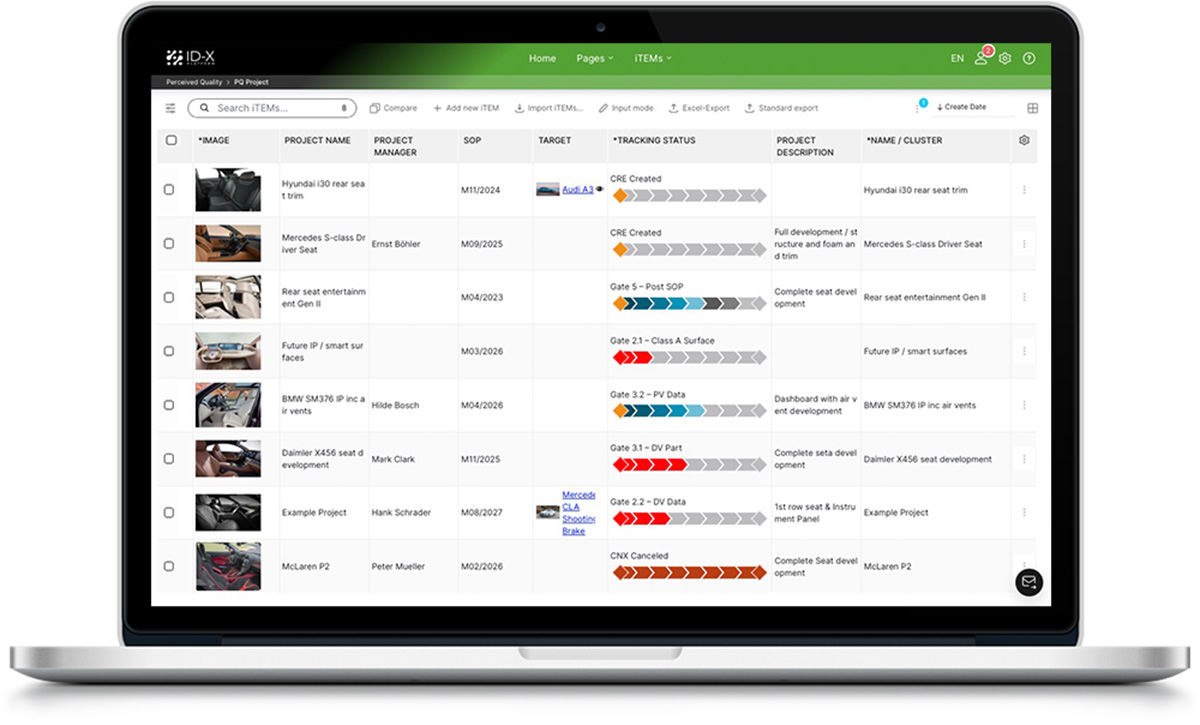
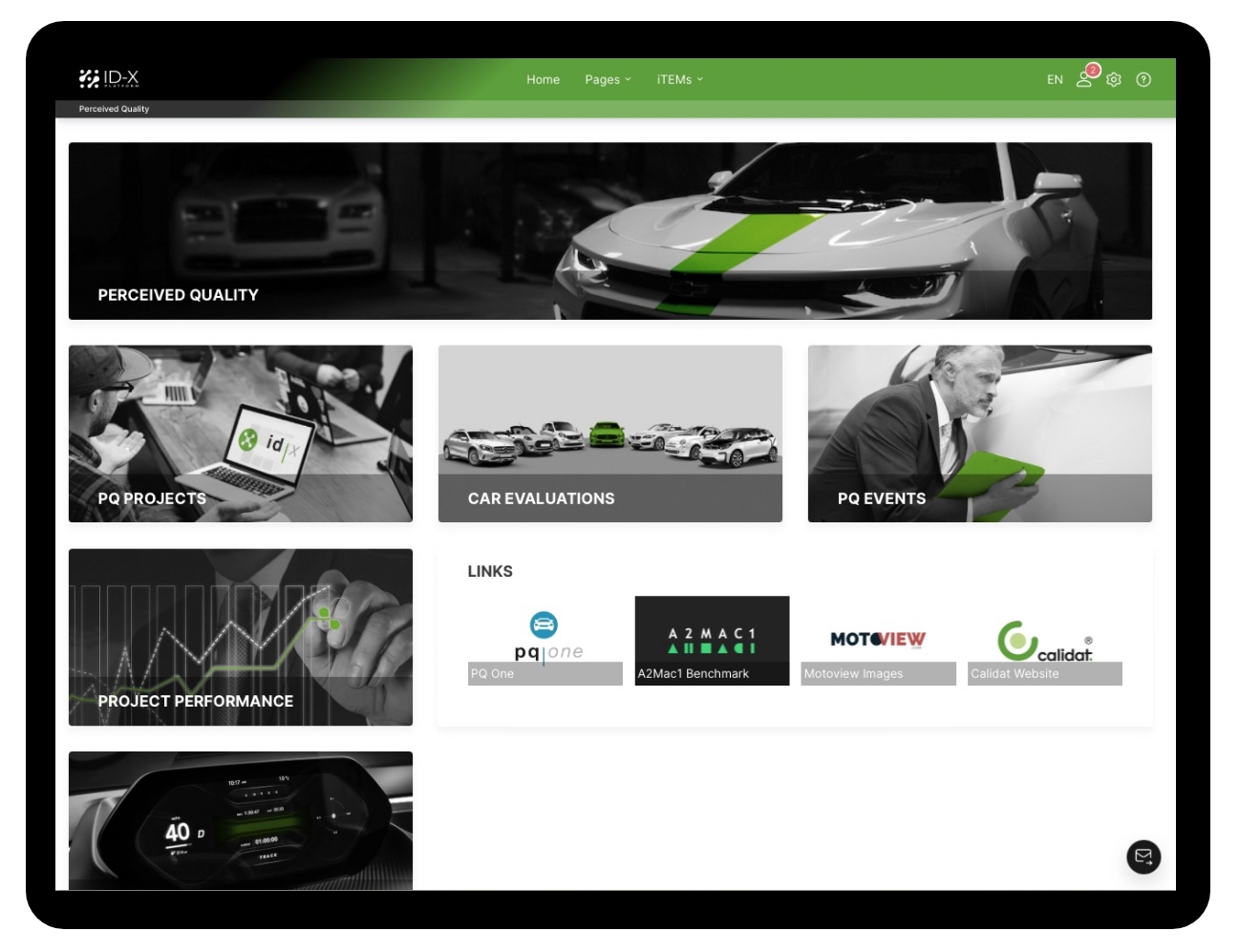
Ease of use and flexibility
QTRIX is user-friendly and can be easily integrated into existing systems.The flexibility of the software allows it to be customised to specific needs and requirements, providing companies with tailor-made solutions. This is particularly useful for conducting car clinics and setting target settings, as the platform is versatile and customisable.

Carrying out efficient car clinics
With QTRIX, car clinics, i the comprehensive vehicle evaluations conducted by employees and experts, can be organised efficiently and in a targeted manner. Our platform makes it possible to organise structured surveys and feedback sessions in which participants provide detailed feedback on the perceived quality of a product. The data is collected and analysed in real time, providing immediate insights into the strengths and weaknesses of the product.
Support in the decision-making process
QTRIX provides detailed reports and analyses that serve as a valuable basis for decision-making. This supports management in making well-founded decisions and taking strategic measures to improve perceived quality.
FEATURES AT A GLANCE
Variety of features in the QTRIX platform
The QTRIX platform offers an impressive range of features that will revolutionise your business processes. With powerful analytical tools and automated processes, you gain comprehensive control and increase efficiency. The platform enables seamless integration into your infrastructure, flexible scalability and an intuitive user interface that simplifies complex tasks. From detailed reports and analyses to interactive charts, the QTRIX platform provides everything you need to optimally manage your data and make informed decisions.

Breaking boundaries
• Supports global and digital collaboration
• Standardization of terminologies and processes
• Multilingual interface and data entry
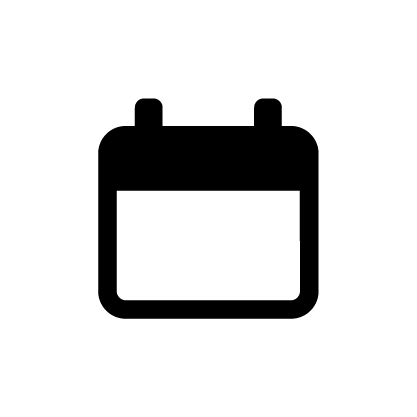
Effective project management
• Support and structuring of projects and workshops through all steps of the process
• Support in meeting project goals

Achieving goals with workflows
• Track and process ideas or defects until the solution is implemented
• Freely define process steps and development phases
• Automatic email notifications

Quick comparison
• Easy and fast comparison of information from all levels
• Simply select data you want to compare and press the „Compare“ button

Ad-hoc reports at any time
• Reports & analyses at the push of a button from the system
• Excel tables or native PowerPoints in attractive layouts
• Multiple PPT layouts can be defined individually by the user

Easy data entry
• Intuitive capture of information with own mobile devices
• Easy connection with workshop or product with QR code
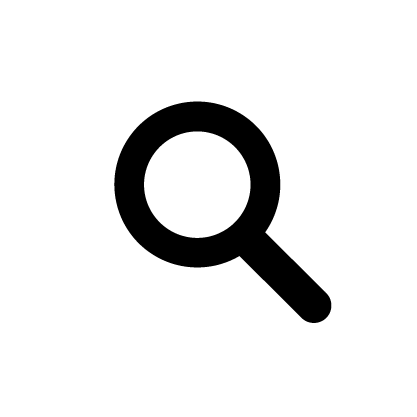
Search & find
• Easy searching and finding of information, as full text or with advanced filter functions
• You can search for field names and contents at the same time – as conveniently as you are used to from common search engines
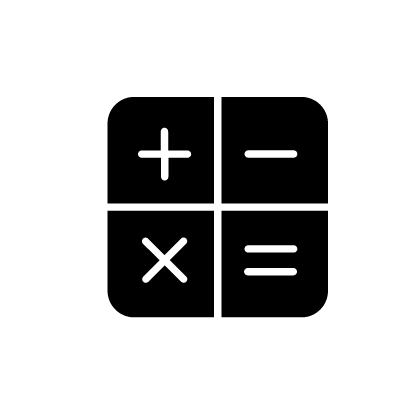
Calculate costs globally
• Extensive calculation function with a wide range of calculation options
• Integrated currency converter with automatic update

Specific access authorizations
• Comfortable and extensive administration of users and user groups with extended access rights
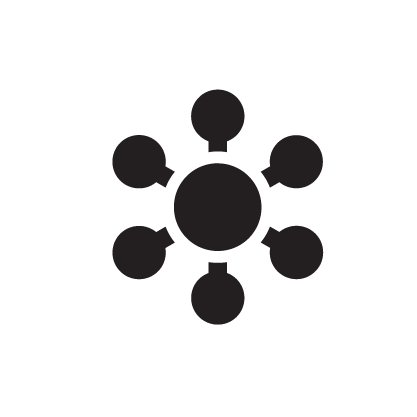
Flexibility through cross-linking
• Highly flexible cross-linking of information possible
• Simple cross-linking of any kind of information - also to other departments or products

Build knowledge base
• All projects, ideas and solutions in one database
• Creation of a knowledge database - making proprietary knowledge available
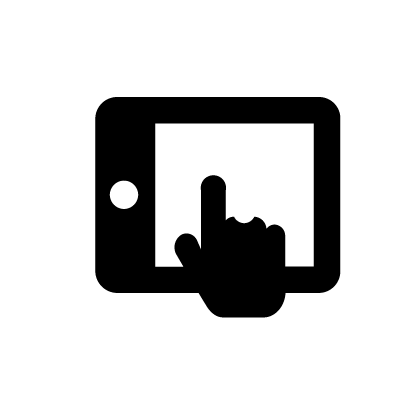
Individual look
• Custom pages for theme-based structuring of the database
• Branding through customization of logos and primary colors
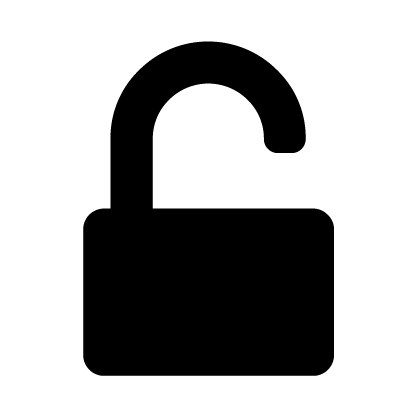
SINGLE SIGN ON
• Secure Single Sign On (SSO) for easy and secure employee access via OpenID Connect, SAML, etc.
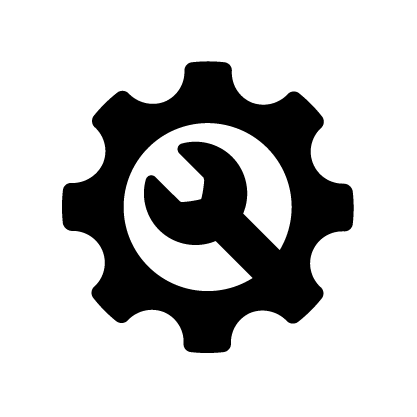
SELF-ADMIN
• With the powerful administration you can customize and extend your database yourself

LICENSING
• Simple licensing through an annual license fee
• No limitation on the number of users or data

CLOUD / ON PREMISE
• On premise, i.e. installed on your own servers or in the Calidat Cloud

MULTILINGUAL
• Multi-language data and user interface
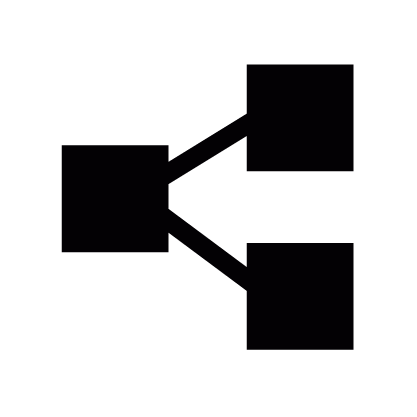
ACCESS PERMISSION
• Extensive and comfortable user and user group management
• Assignment of rights up to iTEM level
