Benchmarking
AHEAD OF THE GAME WITH COMPETITIVE ANALYSIS
Calidat's QTRIX platform is the ideal solution for companies that want to increase their competitiveness with effective benchmarking. Discover the benefits of our platform and set new standards in your industry. Contact us today to find out more and stay one step ahead.
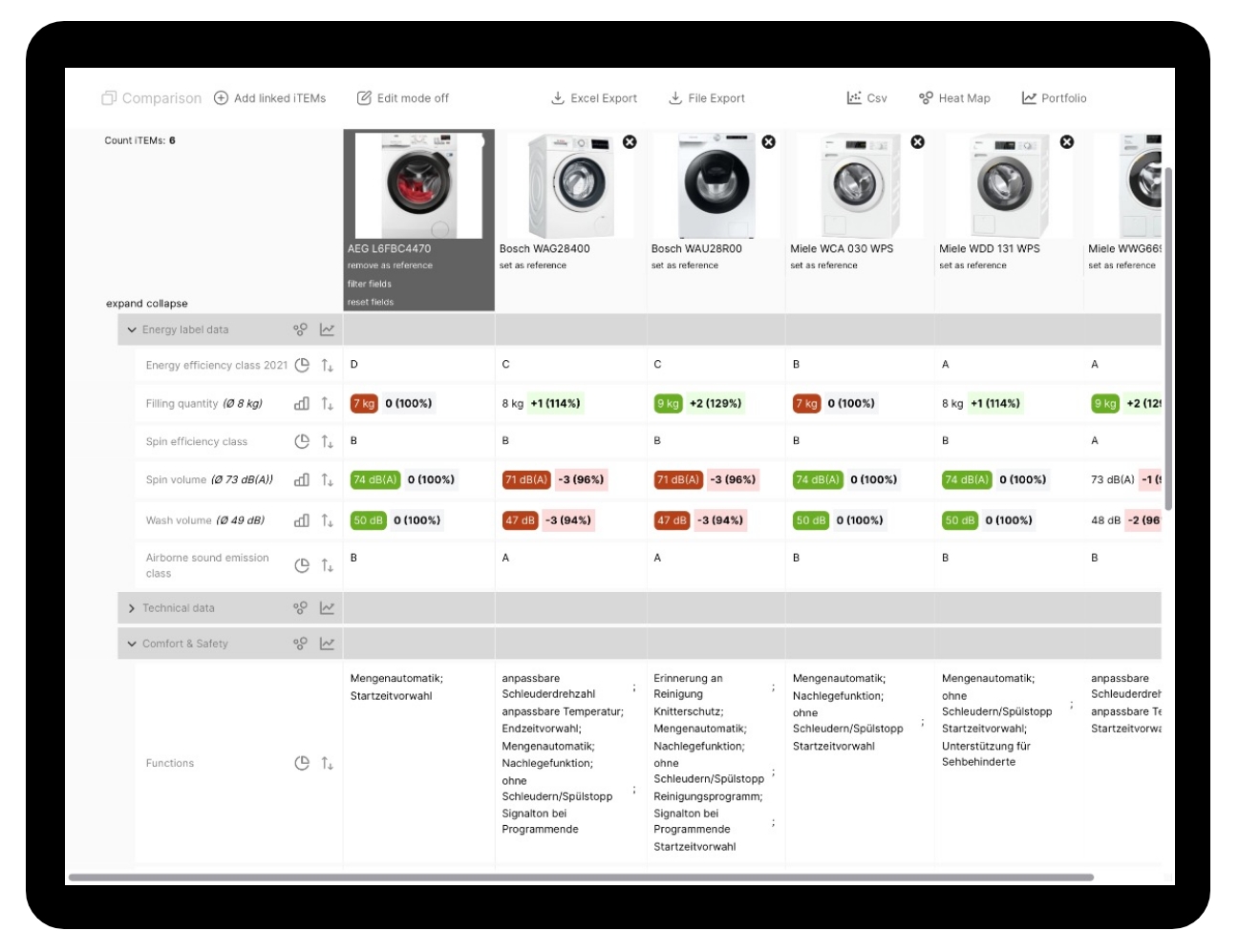
Quick data comparison
With the QTRIX platform, you can compare data quickly and efficiently. Thanks to powerful analysis tools and an intuitive user interface, large amounts of data can be searched and analysed in no time at all. The platform enables you to juxtapose different data sets, immediately recognise differences and similarities and make well-founded decisions. Whether product features, market trends or competitive data - QTRIX enables you to compare relevant information in a targeted manner and adapt your strategies accordingly. The integrated filter and sorting functions as well as visual representations such as diagrams and tables help you to easily interpret complex data and gain valuable insights.
User-friendly interface
The user-friendly interface of the QTRIX platform ensures quick familiarisation and a high level of acceptance among your employees. Thanks to the clear design and clearly structured menus, your teams will find their way around effortlessly, increasing productivity right from the start. The platform is designed to simplify complex processes and provide support due to easy-to-understand instructions and help. This minimises training requirements and enables new users to become productive quickly. In addition, the user interface and workflows can be customised to meet your company's specific requirements and preferences. This customisability promotes a pleasant user experience and contributes to the efficient and effective use of the platform.
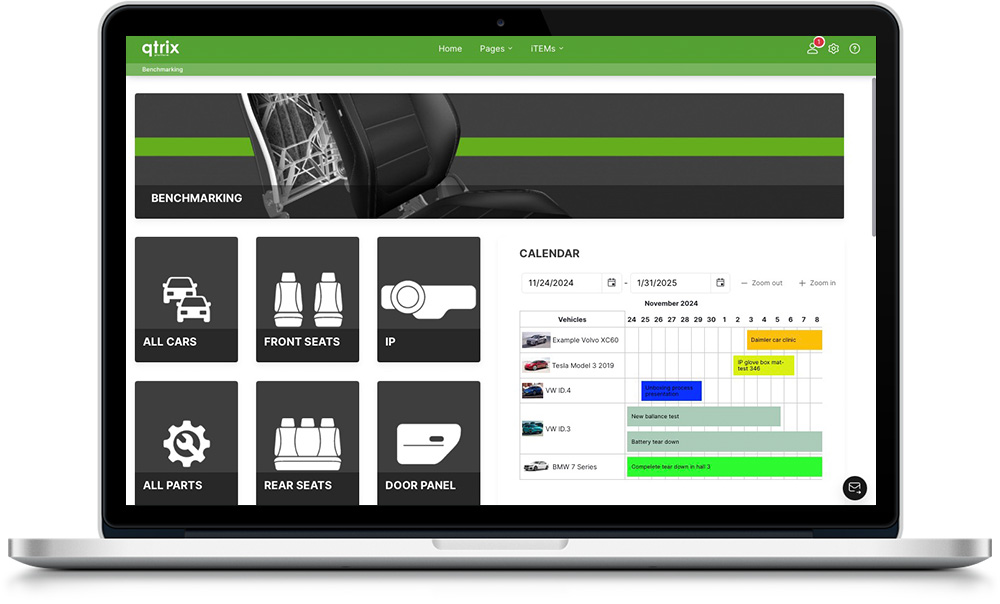

BOM function (bill of material management)
The BOM function of the QTRIX platform enables you to precisely manage and analyse your parts lists. Via the user-friendly interface, the platform offers interactive exploded views and diagrams that simplify data analysis. These visualisations provide a transparent overview of all components and their relationships to each other. Powerful analysis tools help you to evaluate parts lists in terms of cost, weight and other parameters, enabling you to make informed decisions on product optimisation and cost reduction. The QTRIX platform therefore offers an efficient and flexible solution for your BOM management.
Scalability and flexibility
The QTRIX platform grows with your requirements, regardless of whether you are a small company or a multinational corporation. You can expand areas as required and adapt content flexibly, allowing you to react optimally to changes in your company. Our platform offers you the flexibility to map and expand a wide variety of data structures. Whether simple catalogue data or complex decomposition structures - our solution enables you to analyse precisely the information that is relevant for your benchmarking. The versatile customisation options of the QTRIX platform ensure that you are always optimally positioned, even in the face of changing market conditions and business requirements.
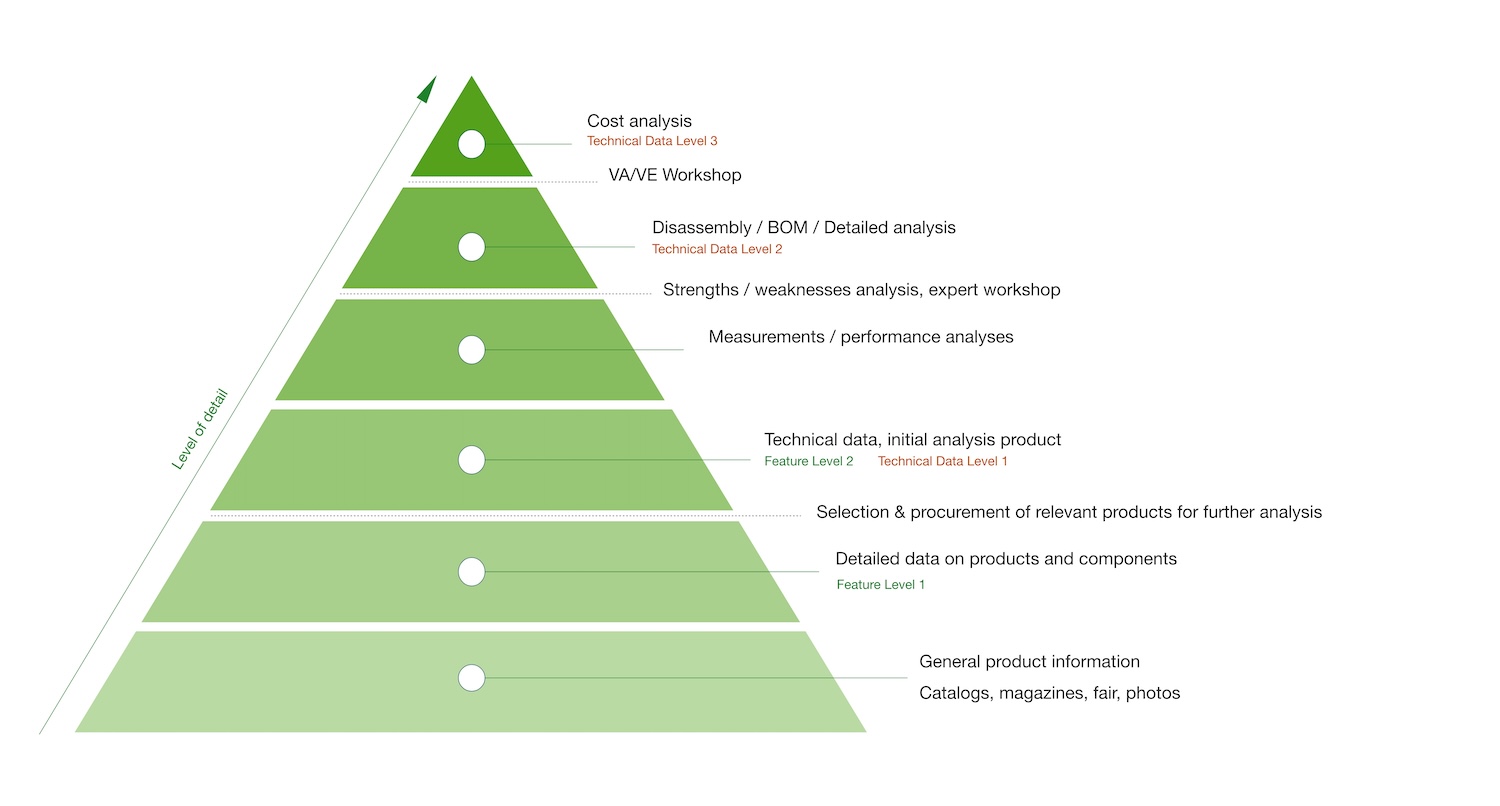
Collaboration in benchmarking
The QTRIX platform promotes effective collaboration in the field of benchmarking due to its integrated teamwork functions. The platform allows multiple users to access the same data simultaneously and work together on analyses, increasing the efficiency and consistency of benchmarking processes.
The ability to leave comments and notes directly in the data and analyses allows team members to provide feedback and share their insights without losing track of the big picture. The platform also enables the sharing of reports and dashboards so that all participants always have access to the latest information.
Centralised data storage and change history tracking ensure that all team members are always on the same page and that previous versions can be tracked if necessary. These collaborative functions of the QTRIX platform ensure that your team makes well-founded decisions together and that benchmarking activities are organised in an efficient and targeted manner.
Cost efficiency
Due to the automation and optimisation of your processes, you reduce operating costs and increase efficiency at the same time. The QTRIX platform offers outstanding automation features, such as the fully automated process for creating 360° photos or automatic label printing with QR codes, which makes it easier to assign physical components to their digital data records. In addition, numerous other features offer additional opportunities to rationalise processes and reduce costs.

FEATURES AT A GLANCE
Variety of features in the QTRIX platform
The QTRIX platform offers an impressive range of features that will revolutionise your business processes. With powerful analytical tools and automated processes, you gain comprehensive control and increase efficiency. The platform enables seamless integration into your infrastructure, flexible scalability and an intuitive user interface that simplifies complex tasks. From detailed reports and analyses to interactive charts, the QTRIX platform provides everything you need to optimally manage your data and make informed decisions.

Quick comparison
• Easy and fast comparison of information from all levels
• Simply select data you want to compare and press the „Compare“ button

Easy data entry
• Intuitive capture of information with own mobile devices
• Easy connection with workshop or product with QR code

Ad-hoc reports at any time
• Reports & analyses at the push of a button from the system
• Excel tables or native PowerPoints in attractive layouts
• Multiple PPT layouts can be defined individually by the user
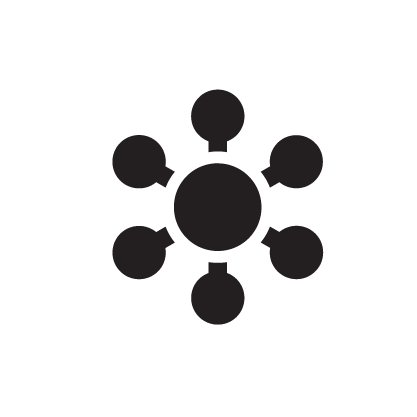
Flexibility through cross-linking
• Highly flexible cross-linking of information possible
• Simple cross-linking of any kind of information - also to other departments or products
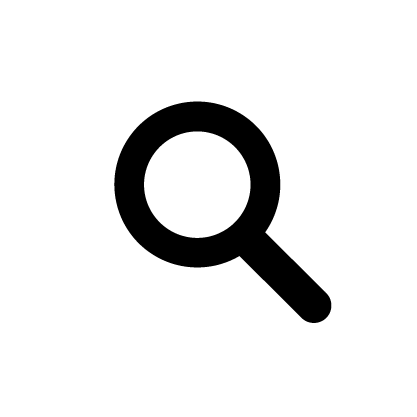
Search & find
• Easy searching and finding of information, as full text or with advanced filter functions
• You can search for field names and contents at the same time – as conveniently as you are used to from common search engines
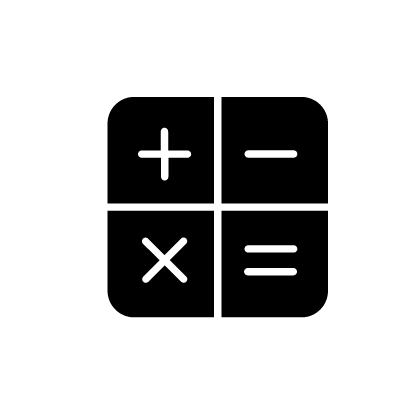
Calculate costs globally
• Extensive calculation function with a wide range of calculation options
• Integrated currency converter with automatic update

Specific access authorizations
• Comfortable and extensive administration of users and user groups with extended access rights
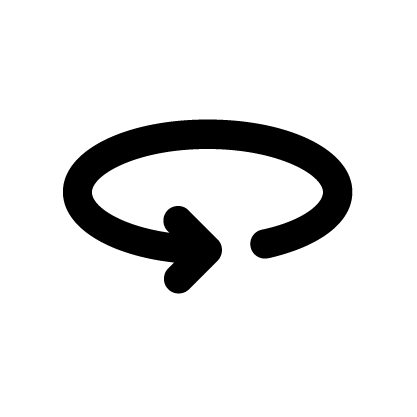
Automated 360° product photos
• Via an app and an optionally available turntable, 360° photos can be created fully automatically

Build knowledge base
• All projects, ideas and solutions in one database
• Creation of a knowledge database - making proprietary knowledge available
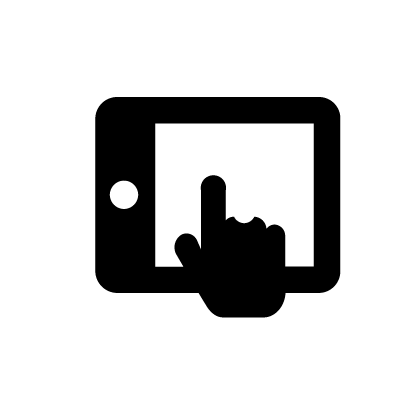
Individual look
• Custom pages for theme-based structuring of the database
• Branding through customization of logos and primary colors

Breaking boundaries
• Supports global and digital collaboration
• Standardization of terminologies and processes
• Multilingual interface and data entry
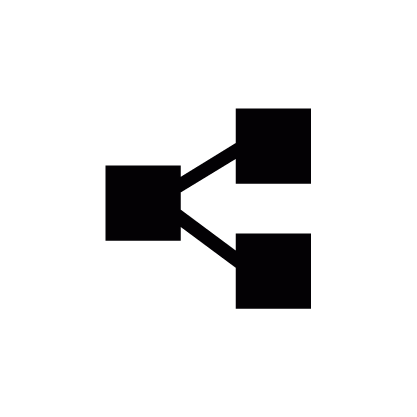
Bill of materials / BOM
• Supports bills of materials (BOM) and complex data structures
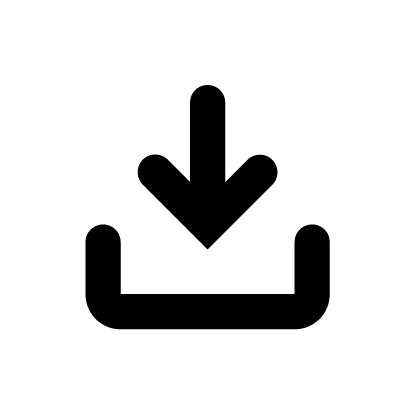
Import data
• Convenient Excel import function to easily import or synchronize data and images
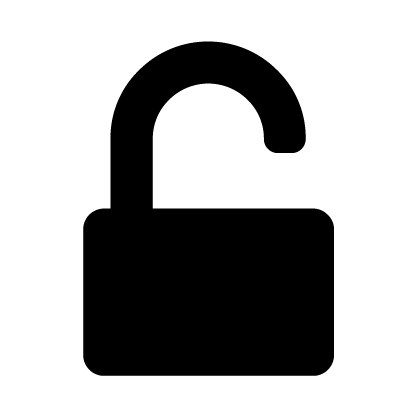
SINGLE SIGN ON
• Secure Single Sign On (SSO) for easy and secure employee access via OpenID Connect, SAML, etc.
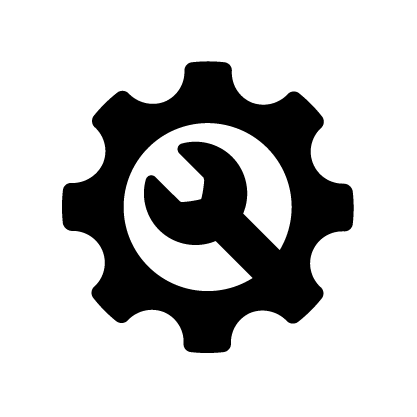
SELF-ADMIN
• With the powerful administration you can customize and extend your database yourself

LICENSING
• Simple licensing through an annual license fee
• No limitation on the number of users or data

CLOUD / ON PREMISE
• On premise, i.e. installed on your own servers or in the Calidat Cloud

MULTILINGUAL
• Multi-language data and user interface
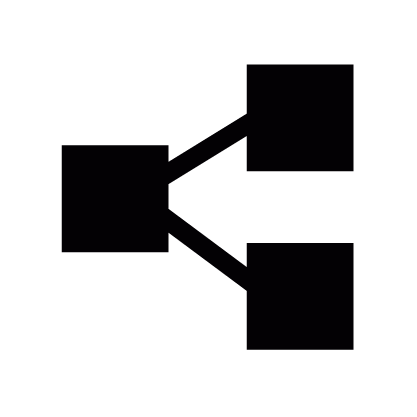
ACCESS PERMISSION
• Extensive and comfortable user and user group management
• Assignment of rights up to iTEM level
